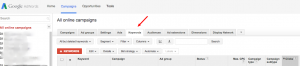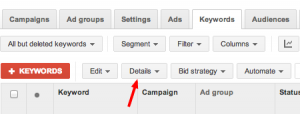If you are running AdWords campaigns, there is a report to help you discover the high search volume keyword queries sending traffic to your site and converting to sales.
This clever AdWords report can help tremendously in terms of keyword research for SEO. The best part the report reveals the actual queries your customers and prospects are typing into Google to discover your ads, not just the keywords you're bidding on. This is important because you’ll get a better understanding of the query variations and nuances of your target market. You may discover new opportunities to enhance both category and product copy and you can give your SEO efforts a good shot in the arm by ensuring these pages are optimized for these keywords. You may even discover new opportunities to enhance products, create new products and perhaps even uncover new content ideas for articles.
Here are the steps to take to generate the report:
- In AdWords, select the Keywords tab for all your online campaigns.
- On the Details dropdown, select All under SEARCH TERMS.
-
Choose your desired date range to get a more complete picture. This may be more important if you are like many merchants and subject to seasonality, or if your running specific ads to target events, sales, etc.
-
Scroll through the keyword results and pay particular attention to the search terms with high impressions. In this case, impressions can be a good indicator for overall search volume. Basically, the higher the impressions and--assuming your ads are displayed high in the search results--the higher the general search volume for that keyword and perhaps the concept that keyword is a part of.
-
Further analyze your report by sorting for clicks. This is obviously a good indicator for traffic. Again, it’s very dependent on ad positioning, relevancy and much more. But it’s still a good indicator for traffic in general. Then sort by converted clicks to understand sales.
-
It’ll probably be most helpful to download this report to filer analyze the data on your own terms, correlate the data with other SEO and keyword reports, webmaster tools, etc. When you download the report, you’ll notice an option to save the report and set up a scheduled email. Very, very handy. Perhaps you’ll want to look at this every month, or perhaps every quarter. Totally up to you!