
When creating your online store, you’re most likely focused on product uploads and website design. While these are indeed two big tasks to undertake, how you organize your products has a big impact on long-term user experience.
This is where categories and subcategories come in: their purpose is to logically organize your products so that shoppers can easily find what they’re looking for. For example, if you’re selling women’s apparel, you could create categories for “Blouses,” “Pants,” “Shoes,” and so on.
To guide shoppers even further, you could then create subcategories, such as “Jeans” and “Khakis” under the “Pants” category. Or, if you’re selling various brands of the same product, you could create subcategories to highlight these differences, much like this:
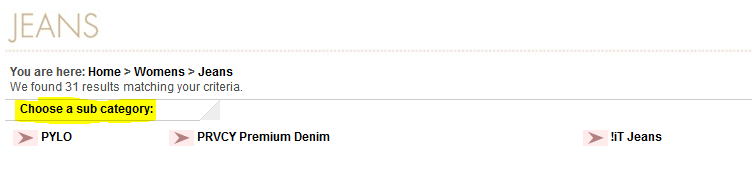
But why should you even bother with subcategories? Take a look at these high-level purposes:
- Subcategories enable you to further structure products, providing customers with a quick overview of your offering.
- Subcategories reduce clutter on your ecommerce site, which prevents shoppers from being overwhelmed by a long list of choices in one large category.
- Subcategories appeal to two types of online shoppers: those who already know what they want and those who just want to browse. By providing these shoppers with direct paths to your products, they’re able to find items with fewer clicks.
Now that you understand why this extra layer of product hierarchy is so important to overall user experience, here are some decisions to make when it comes to displaying your subcategories:
- How many subcategories should I include? This answer depends on how many logical subcategories you can create, but it’s recommended that you restrict their number within a single category to less than 100 (this is pushing it from a user-experience perspective), as it may result in your pages timing out.
- In what order will I list my subcategories? There are several ways to list subcategories, such as placing the most popular ones first. If you have several subcategories within a specific category, try listing them alphabetically to provide a better organized experience for your customers. Or, if you’re listing specific brands as subcategories, an alphabetical list also makes sense.
- Should I include subcategory images? You can either display subcategory images as a list of text links on a parent category page or showcase them with specific subcategory images. This decision ultimately comes down to a few things: 1) the number of subcategories you have, 2) the existence of an appropriate subcategory image, and 3) site consistency.
While you may initially think of subcategories as a minor detail, they make a big impact on how shoppers navigate your site. In other words, the easier it is for shoppers to find something, the more likely they are to actually buy it.











