
301 is the internet status code for a permanent redirect from one web address to another. It is commonly used by webmasters to ensure that traffic is properly forwarded to a working web address during changes to URLs. Use cases include changes to site domains, changes to permalinks, moving pages from one folder to another on a site, and ensuring that users trying to access out of date or broken pages are forwarded to a live, relevant URL. For SEO purposes, the 301 redirect is recommended by Google as it maintains the most link equity from the old address to the new one. 301 redirects are commonly assigned in the .htaccess file.
301 redirects are the web version of the “We’ve Moved!” signs that local businesses use to tell customers their new location.
Webmasters use 301 redirects to tell both search engines and users the new location of previously linked, indexed or bookmarked pages on the web. 301 redirects are the web version of the “We’ve Moved!” signs that local businesses use to tell customers their new location.
The 301 redirect is one of the many tools that webmasters, site owners and SEOs use to maintain the integrity of their site while undergoing a change. A search engine, like Google, will find a 301 command when crawling a website and forward the user to the new page address assigned. There are two primary ways you can setup a 301 redirect.
Server-side 301 Redirects
Depending on the setup of your website, webmasters and developers have the ability to update server configuration files assigning redirects. The two primary server software platforms Nginx and Apache HTTP both allow you to make changes to various configurations.
- .htaccess - This is the most common application of 301 redirects on the web. An .htaccess file is a file that webmasters to make changes to your site configuration on the server. Because of the architecture of the web, .htaccess is crucial for hosting companies and web developers to be have control over the configuration of their site without having access to the entire server their site is hosted on. An .htaccess file can control a lot of configuration settings on a web site, but one the most often used is assigning 301 redirects.
- Nginx - If your website is on a server with Nginx installed, you can create a command in the server configuration file very similar to the way you would deploy in an .htaccess file.
For the purposes of SEO, server-side redirects are recommended as they maintain the most link equity (95% - 99%) from one URL to another.
Browser or Client-side Redirects
Webmasters and developers can also program 301 redirects to happen while search engines are rendering a web page. These are called browser redirects. Below are two common use cases:
- PHP - You can also use PHP as a browser redirect using the PHP header function. In this use case, you’d want to add the redirect command to the header of the previous page’s PHP and assign the new page. When a browser crawls the previous PHP page, it will find the newly assigned URL and forward the browser to that location. This
- Javascript - Setting up a redirect using Javacript is another browser-side method of adding new pages, though this technically doesn’t use a 301 protocol. Using Javascript’s location object, you can tell browsers information about the web page URL, including where to direct users.
- Meta-refresh (HTML) - The meta-refresh method utilizes HTML to process the browser redirect. Meta-refresh instructs a browser to send a user to a different URL and allows the programmer to decide how long the redirect should take. By making the time to refresh “0,” you can mimic a server side redirect directly in HTML of the page.
In some cases, browser redirects have been used to deliver malicious content to users. Even though they can have the same user experience as a server-side 301 redirect, browser or client redirects are not recommended for SEO. Depending on your setup, search engines might not read them as 301 redirects, or permanent. Additionally, users have the ability to disable browser redirects (depending on the web browser they’re using) so its users might not end up finding the correct page.
Use Cases for a 301 Redirect
Since 301s are permanent, they pass the most link equity from one URL to another. For this reason, they’re often used in a wide range of scenarios and instances.
By setting up 301 redirects from your old domain to the new one, you’ll be sending a signal to search engines that the site has moved to the new URL and that’s where they should look for the previously indexed content.
Permanent Changes to a Domain
Sometimes you need to change the domain of your website. Whether you’re completely rebranding or moving a section of your main domain over to a subdomain, a domain change means that Google’s index of your site and direct visits from users is going to be disrupted. By setting up 301 redirects from your old domain to the new one, you’ll be sending a signal to search engines that the site has moved to the new URL and that’s where they should look for the previously indexed content. For users, a 301 simply makes sure that when they click an old link or enter in your old domain directly into the web address bar, they’ll be properly forwarded. The last thing you want people to see is page like this:
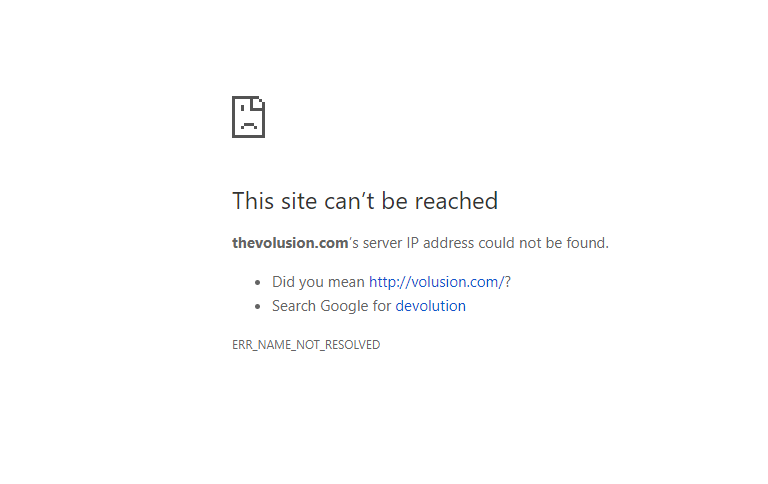
Platform Migrations
If you’re using an ecommerce platform like Volusion or a CMS like Wordpress, your URL structure is very much dependent on how the hosting business handles web architecture. During a platform migration, it’s very likely that your URL structures are going to change, even if you aren’t changing your domain. If you’re running an ecommerce business that relies on organic traffic, 301 redirects can help you maintain your traffic levels and link equity for your old URLs and map it to your new URLs.
Changes to Permalinks
Let’s say you had an highly visited article at “mystore.com/the-best-way-to-buy-online” that’s been around for years.a You want to expand on the article, building out a helpful guide that appeals to even more users. Chances are the URL is linked to somewhere on the web and users have it bookmarked for easy reference. If you wanted to change the URL to “mystore.com/online-buyer-guide,” a 301 redirect can be used to maintain link equity from a very valuable old URL and prevent users from getting a 404 error message from old bookmark links.
Setting Default URLs (i.e. www vs non-www, http vs. https)
With the updates to Google’s search algorithms and the priorities they place on security, many webmasters have set their secure URL (“https”) as the default URL. That means that anyone who enters in “http://www.mystore.com” will be redirected to the “https” version via a helpful 301 redirect. The 301 tells search engines that this is the permanent URL. According to Google Search Console, along with a canonical URL that tells search engines which URL to deliver in search results, webmasters can “use 301 redirects to tell Googlebot that a redirected URL is a better version than a given URL. Use this only when deprecating a duplicate page.” (source)
How Volusion Merchants Should Use Redirects
Your Volusion Store makes it really easy to quickly create 301 redirects for old category, product and company pages.
Navigate to Dashboard > Settings > Maintenance > click “Manage 301 Redirects”
From there you can map 301 redirects from old URLs (Source Path) to the new URL (Target Path). Make sure you don’t include your domain, only the file path.
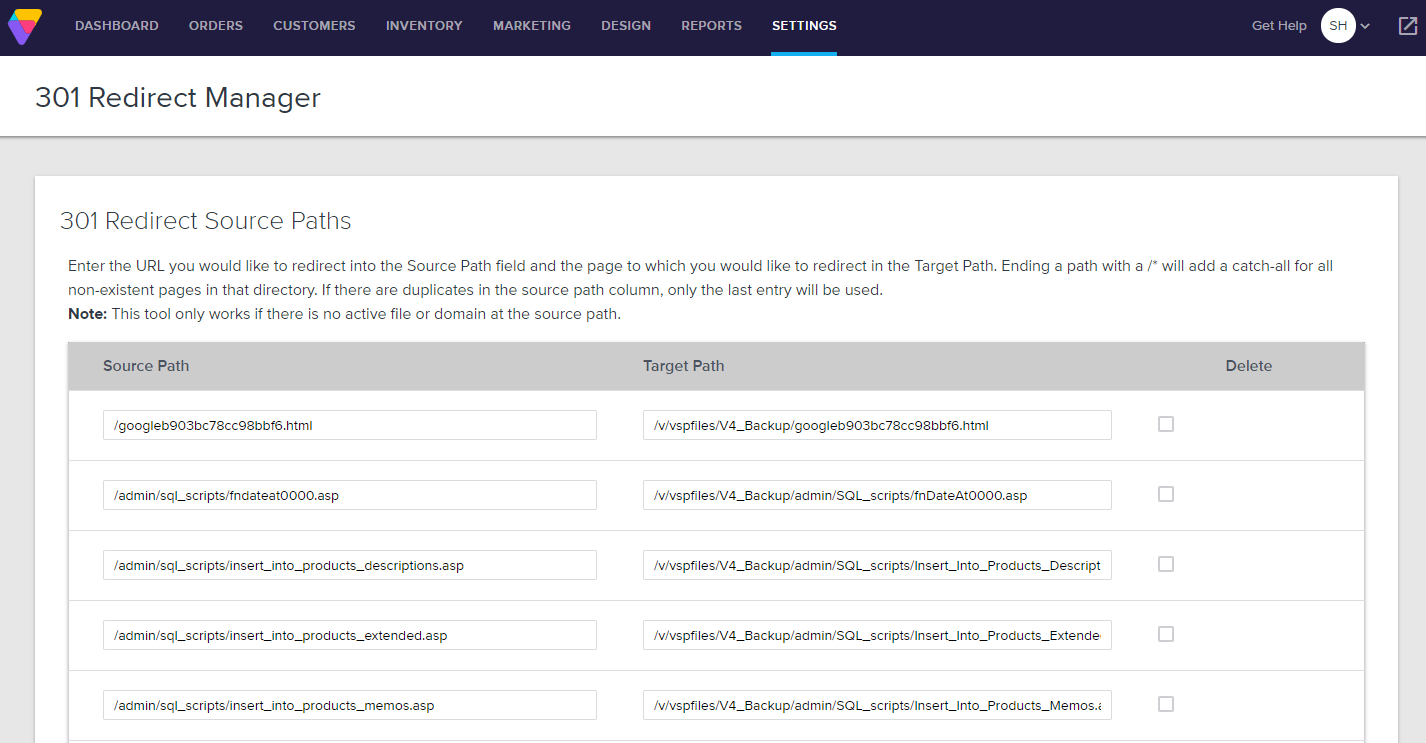
To learn more about Volusion’s Redirect tool, visit our KB page
Learn More
Ready to take your ecommerce SEO to the next level? Learn how Volusion can help you increase traffic and sales for your store!











