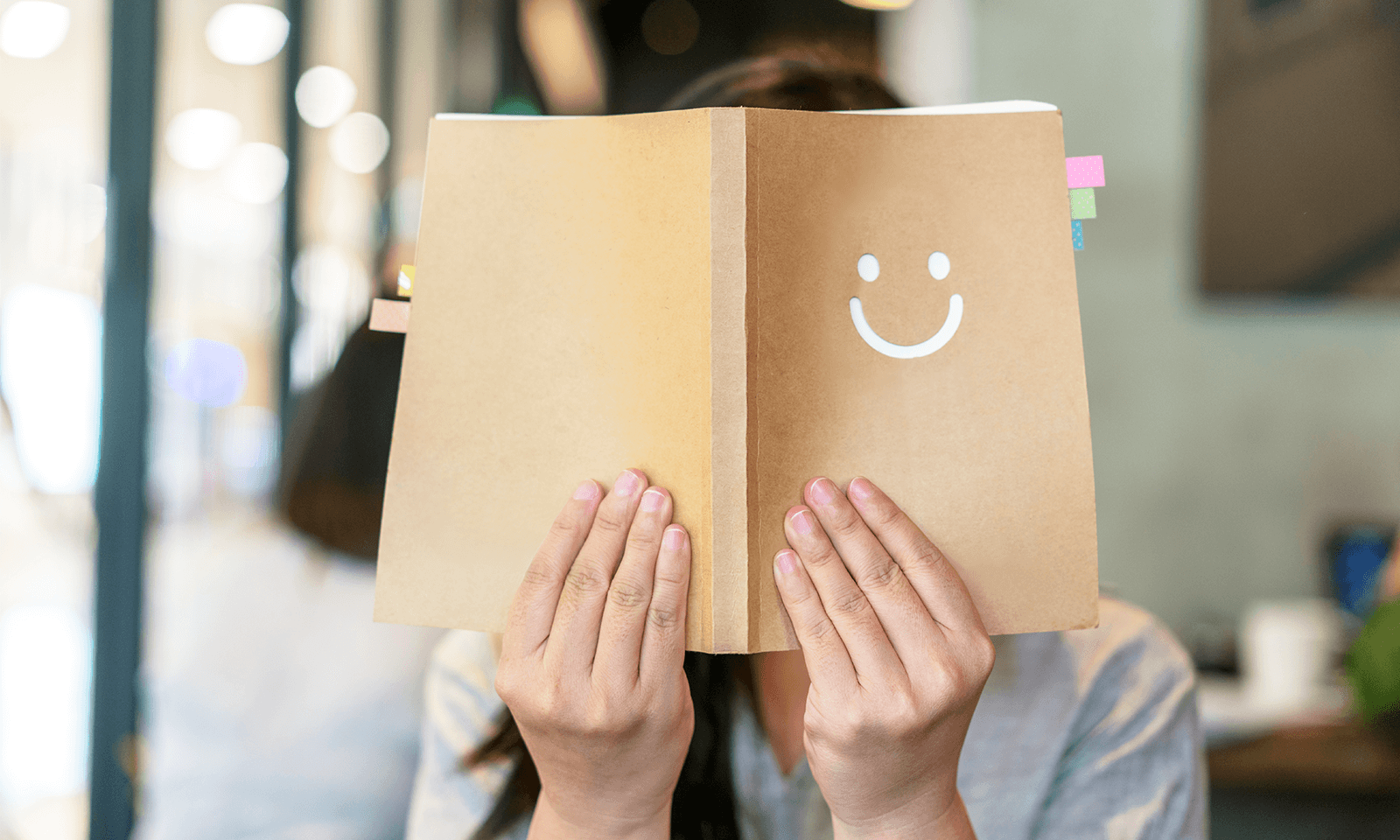Have you ever walked into an empty restaurant and waited 30 minutes for the waiter to take your order? And when they finally brought your food out 60 minutes later, it came with the wrong side — the one you’re allergic to. So you politely requested the correct one, only to watch the waiter roll their eyes like you were making their day worse just by being there. You probably haven’t been back to that restaurant, and it’s not because of the food, the ownership or the marketing. So what was it?
It’s not a trick question, just an easy one: it was the customer service. But beyond the practical inconveniences of bad customer service, what’s really putting you off from returning is the way you felt when you were there. You felt unseen, unheard, and unwanted. Nobody wants to feel like that! That’s the customer experience in action. Critical not just for restaurants or brick-and-mortars but for online stores as well, the customer experience encompasses everything from whether the customer’s practical needs are met to how they feel about the exchange.
When leaving the store is as easy as closing a browser tab, the customer experience is crucial.
For ecommerce store owners, the customer experience impacts decisions from start to finish: whether the customer stays on the site in the first place, whether they convert, whether they come back and whether they leave a positive review or tell their friends about your shop. When leaving the store is as easy as closing a browser tab, the customer experience is crucial.
In fact, according to Oracle’s Customer Experience Impact Report, 86% of buyers will pay more for a better brand experience - but only 1% believe that they consistently get that experience. That disconnect doesn’t mean customers are too demanding or that merchants don’t care; it means customer behavior moves faster than the systems that most merchants can build to meet their needs.
Fortunately, there are more tools and resources to help than ever before. We’ve compiled a list of some of our favorites, and just for good measure, we’ve added plenty of tips and insights into improving the customer experience within your various solutions. Buoyed by technology that simplifies and streamlines, you can provide a winning customer experience — and maybe even make somebody’s day along the way.
This guide will cover:
Live Chat Tips and Options
We’ll cover live chat in depth, providing an overview of why it’s important, when and why it’s used, and how you can maximize it. We’ll also tell you about some popular live chat providers, plus some tools and add-ons that can enhance live chat.
Self-Service Tools and Resources
Ideally, your customers won’t need to reach out to support in the first place, because they’ll be able to find the information they need on your site. This section will cover the tools and options that will make your customer’s journey on your site smooth and easy.
The Mobile-Friendly Customer Experience
Your on-the-go customers aren’t going to wait until they’re in front of a desktop to look for the answers they need. Here’s what you need to know about keeping your website - and your customer support — mobile- and customer-friendly.
When your customer’s experience jumps off of your website and enters the world of social media, here’s how to keep up.
The Social Customer
When your customer’s experience jumps off of your website and enters the world of social media, here’s how to keep up. This section covers social media best practices and customer support options so that you can put your best face forward on any platform.
An Overview of the Omnichannel Customer Experience
From email to social to text messages, seamlessness and consistency are key. This section will take a look at the omnichannel experience so that you can design a plan that integrates all of these pieces together.
An Actionable Checklist of Your Next Steps
We’ve gone over a lot in this guide, so we’ve put together a checklist of your next steps to help get your organized as you build your business’s unique customer experience.
There’s a lot to dig into, so let’s get started!
Live Chat
Sometimes sending an email and waiting for a reply is a perfectly acceptable customer experience. Sometimes, however, if it’s just a small question and waiting for a reply back doesn’t feel “worth it,” or if the customer wants to engage in a more complex discussion, then the old form-fill on the “Contact Us” page just isn’t going to cut it. And increasingly, customers don’t want to go to the trouble of making a phone call, either — 53% of of them, in fact.
30% of customers expect to find live chat software on your website.
The solution is live chat, a catch-all term that encompasses any piece of software that enables live, one-on-one chat support on your website. Live chat is now so ubiquitous that 30% of customers expect to find live chat software on your website — and a whopping 63% of them are more likely to return to your website if you meet that expectation.
For businesses accustomed to phone-based support or sales interactions, the idea of setting up a live chat system that works can feel intimidating. But it shouldn’t! In fact, if you’ve already built in the workflow for phone-based support, funneling part or all of your customer support team to a live chat option can actually ease logistical burdens and take care of more customers, faster. If you decide to implement live chat on your website, use the following strategies to provide a great customer experience every time someone opens the chat window:
Be Visible — But Not Distracting
Most live chat software comes with features that will allow you to control how and when you notify your customers of your presence. Use these features wisely. A polite “ding” and a “Hi there! Do you need any help?” on a user’s first visit to the website is perfectly acceptable, but a ding and a “Hi there!” on every page is unnecessary and off-putting. It’s the equivalent of walking into a shop and being accosted by 20 needy sales people, and it’s likely to make the customer leave.
On the other hand, not making your chat visible enough is also a problem. Fortunately, people are so well-acclimated to live chat these days that they know where to look to find one, and letting them know you’re there can be as simple as putting a chat icon in an unobtrusive but expected place on every page of the site:
State Your Availability
If you go to the Volusion website and click our live chat icon to expand it, this is what you’ll see:
Here we’ve provided you with a way to interact with the customer support team, but we’ve also clarified a few expectations up front: namely, how many team members are online right now and when you can expect a response. We try to keep our response times as brief as possible around here, but let’s say half of the support team was suddenly hit with a mysterious stomach bug. That response time would change. And the nice thing about live chat is, a customer isn’t just “sitting on hold” while they wait for a response; they can continue browsing around and taking care of their online life in other tabs until they are notified that you’re available. So, if you’re either temporarily or permanently short-staffed (you might even be a one-person shop), don’t sweat it. Managing expectations - and following through on them - is more important than a rapid-fire response rate.
Similarly, if it’s not a good use of your budget to hire a 24/7 support team, you don’t have to hire one! Just post your hours for chat availability and stick to them, and visibly display an “offline” message whenever there’s nobody to take the chat. When you are offline, make sure they can easily enter their question into a contact form so they don’t have to check back later and follow up - you will be the one to follow up with them.
Think about what response time would provide the best experience for your customers.
That said, do think about what response time would provide the best experience for your customers. Run a few tests and see if you can find the point at which the ROI outpaces what you’re spending on a live chat team. We’ll talk in a bit about measuring your results.
What about AI?
Let’s take the “man vs machine” debate to live chat. It should come as no surprise that some live chat programs use sophisticated forms of AI that can help customers with common concerns. Great! So does this mean you can cut your customer support team and let the robots take over?
Well, no. This may not be the answer you wanted, but it’s good news for humans everywhere, right? There may be breakthroughs in the research realm, but the average piece of consumer-ready chat software is nowhere close to passing the Turing test. However, live chat software has plenty of AI features that can make the customer experience a lot better; it’s just not going to be able to have an organic conversation on its own.
Live chat software has plenty of AI features that can make the customer experience a lot better; it’s just not going to be able to have an organic conversation on its own.
For example, your customer support team can make use of “canned responses,” which are a common, friendly responses to your customers’ most frequently-asked questions. The support person will choose the responses based on how the conversation is flowing, and they’re free to go “off-script” at any time as the problem or question gets more specific. This helps the team address concerns quickly and provides a sense of consistency to the customer experience, since you can make sure the responses are as “on-brand” as possible. “I’m sorry to hear that! Let me take care of that for you,” is always a great one to have in your back pocket.
AI can also take the user through common questions before they ever chat with a person. The option to do that will usually look similar to the “find an answer quickly” box on Volusion’s live chat:
What’s nice about this option is that your customer doesn’t feel like you just dismissively threw a robot at them; they know that’s part of the deal, and that if they still don’t find their answer, they can contact a real person at any time.
Conversational Best Practices
Although you and your team will be staying true to your brand voice throughout all of your customer interactions, your conversational approach will likely change according to the platform. On social media, for example, brief responses that link the customer to further resources or information are appreciated. With Live Chat, on the other hand, customers are prepared for a more detailed conversation that doesn’t end until the issue is resolved. You can think of Live Chat or phone support as the “end” of the customer’s support journey: the place where they’ll go if they couldn’t find the answer they needed anywhere else.
Understanding, attentive customer service reps may not be any more technically adept at solving customer issues, but their demeanor can definitely leave customers feeling more satisfied.
When it comes to tone, think about your last customer service experience as a consumer. Did it leave you with a positive or a negative feeling after it was over? Chances are, whether the experience was in-person, on the phone, or via live chat, your level of satisfaction was based largely on how friendly and personable the customer service representative was. Understanding, attentive customer service reps may not be any more technically adept at solving customer issues, but their demeanor can definitely leave customers feeling more satisfied after the resolution than a rep who’s more matter-of-fact. Of course, accuracy and knowledge count too - they underpin the entire experience.
Friendliness can also help put a frustrated customer’s mind at ease; remember, live chat and phone support is generally the last resort for someone who can’t find the right answer anywhere else, so by the time they reach out, their temper may be running a little high. Making an effort to be personable may be the key to defusing a potentially tense situation.
Minimize Technical Difficulties
If a customer is already having difficulties with their purchase, then technical difficulties during their attempt to get help can be the thing that puts them off your business for good. The best way to minimize possible issues is to think about what your customers will need to share via chat, and make sure there’s a system in place to accommodate that. For example, most live chat providers let people add attachments and screengrabs, but if your customer wants to share videos or other media, you’ll have to make sure your live chat can accommodate larger file sizes.
And of course, when a chat gets disconnected, you’ll want to make sure you can re-initiate it — and that they’ll get the rep they were talking to before, so that they don’t have to describe their issue and answer the same questions over again.
If your support team does encounter technical difficulties or uncovers a need the chat system can’t accommodate, they should document them so that you’ll know immediately if it’s time to pull in some tech support or find another live chat solution.
Follow Up
In-the-moment support is fantastic, but the follow-up is what helps your customers trust that you take their concerns seriously, and that their issue will stay on your radar until it’s actually resolved. This means if a chat is suddenly disconnected or abandoned too soon, you’ll be able to ping them and make sure the disconnection wasn’t a mistake or technical issue. If the full conversation was completed but the customer needs to try something out later or wait to see if there was improvement, follow up on this, too.
Follow-up is an also important way to make sure certain issues don’t become recurring themes for your company.
From a business standpoint, follow-up is an also important way to make sure certain issues don’t become recurring themes for your company. Document the issues that customers chat in about and you’ll be able to create solutions at the business level, rather than the individual level.
Measure Results — And Make Adjustments
Most live chat tools come equipped with their own data-tracking methods so that you’ll be able to track the results of any changes you make. Customers can also rate the help they received so you can gauge your support team’s performance (keep in mind, though, that everybody will occasionally encounter a customer who can’t be pleased). You can also track the conversions of different form messages on the live chat, so that you can see how “Chat Now!” measures up against “Ask us about our 20% discount!”
Measuring your live chat system also means getting clear about what your goals for the chat are. For some businesses, the live chat will be entirely about customer support, which means the metrics you’ll look at will be related to customer retention, satisfaction with the support experience, and maybe even the rate of returns. For others, live chat will be an additional sales channel, which means the metrics will be closely tied to conversions and revenue.
Recommended Live Chat Providers
If you’re looking for a live chat feature for your site, we recommend checking out the following tools:
- LiveChat: A powerful chat tool in itself, this chat software is an extra great option if you’re on the Volusion platform. Integration between LiveChat and Volusion is quick, seamless, and requires no special coding know-how. It also integrates easily with Zendesk, MailChimp, and more than 70 other popular tools and applications. And with prices starting at $16 a month, it’s one of the more affordable live chat options.
- Zendesk chat: Of course, if you’re already using Zendesk for customer service, another great option is to simply use their chat software too. This will allow you to work with one fully integrated suite as you communicate with your customers and track your results. Zendesk is also highly flexible, and can easily switch between website, text message, and social media support. Pricing starts at $14 a month.
- Bold360: For sales-driven live chats, it’s hard to beat AI-powered Bold360. This live chat system can be customized according to different customer behaviors, so that visiting a certain page triggers one call to action or invitation to chat, while visiting a different page triggers another. The tool can also help you segment your audience and message to different targets in different ways. The tool is geared to enterprise businesses; pricing is not available on the website, and prospective customers are asked to request a quote.
- Intercom: Intercom offers a full suite of marketing and communication tools, making it a popular option for businesses looking for an all-in-one solution for many different needs. They also make advanced use of machine learning and AI. Pricing for their live chat software starts at $59 a month.
Add-Ons for Your Life Chat Software:
- Join.Me: If you sell software or computers, sometimes it’s difficult to force your customer to walk you through what they’re seeing or coach them through a solution. Join.Me will allow you to access your customer’s screen (securely, temporarily, and with permission) so you can quickly resolve their issue. If you deem this necessary, you can send them a link via live chat, and you’ll return to the same chat when you’re done.
- Pagato: Are your live chat conversations likely to include sales transactions? Pagato lets you securely process orders and take payments via your preferred live chat provider.
- Google Analytics: Google Analytics can interface directly with most popular live chat tools, allowing you to learn how many live chat customers converted, how many post-chat surveys you displayed, and a wealth of other valuable information. While your chat provider’s dashboard will usually have the more detailed information about your chat sessions, there’s a good chance you’re already using Google Analytics for other forms of reporting, and it’s helpful to have your data fully integrated.
- The “integrate your data” mantra also holds true with Salesforce or any other CRM you might be using. Salesforce integrates with almost every chat tool out there, so check yours for your options.
Internal Search and Other Self-Service Tools
Of course, as great as your customers are, your ultimate goal should be to design a customer experience so smooth that people don’t need to use live chat in the first place. Before they have to go asking for help, your job is to provide them with the right information, in the right places, at the right times. That means paying careful attention to the information presented at every stage of their journey, from item specifications on a product page to clear notification of your shipping policy.
Even the most seamless customer experiences can still leave your customers searching for information, though. This is okay! Just make sure that when they do go looking for answers, they can find them. Take advantage of the following tools and strategies to make your customer’s search for information successful:
Internal Search
Internal search is the search bar in the upper corner of your site that gives customers the chance to search your site specifically for what they need. It’s often the quickest way a customer can find exactly what they want, and it’s especially effective on sites with a lot of products or that sell very specific models and part numbers. Because basic internal search relies on a simple integration with Google, it has become more and more common for website templates to come standard with an internal search feature.
If you’re looking at the default settings on your own ecommerce website and wondering whether you should move or disable the internal search feature, keep a few things in mind. First, because it is so commonplace, customers expect to find it on the site they’re browsing — and they expect in in the same place, somewhere in or above the header menu. Any time you violate user expectations you’re getting into dicey territory, but internal search is a powerful tool outside of this rule, too.
30% of visitors to any given site will perform a site search during their time on the site.
In fact, on average, 30% of visitors to any given site will perform a site search during their time on the site. And the conversion rate for people who do perform a site search nearly doubles! It’s unlikely that site search directly causes the conversion, but it means that the more conversion-driven customers know what they want well enough to search for it. If you’re not providing the tool that facilitates that particular conversion path, then you’re cutting a conversion path from your site.
Here are some best practices to follow as you employ and interpret internal site search:
- Take advantage of the data: On your end, the beauty of in-site search lies in the wealth of information it gives you about what your customers are looking for. You can look at your internal search metrics within Google Analytics or within the analytics dashboard of certain internal search tools, listed below. Note the most frequent searches and prioritize the visibility of that information.
As you take a look at your data, don’t forget to track the overall percentage of visitors who are using internal search, along with how often they use it. If it’s getting used heavily, it could mean a couple of things: the first option is that due to the amount or type of your products, internal search is a valuable tool for your customers. If this is the case, you might consider channeling more resources toward improving it. The other option is that people can’t navigate your site well enough to find what they need the usual way, so they’re relying on the search feature to make up for the confusion. If this is the case, a more intuitive navigation and maybe even a resource or FAQ section should top your list of priorities. If you’re in this boat then as a general rule of thumb, you can note any decrease in use over time as a positive sign. - Make sure your internal search returns relevant results: The biggest thing you can do to enhance the internal search feature? Test, test, test. Test every search you can think of. Test products, categories, and “how to” questions along with things like “shipping.” What comes up when you make those searches? It’s very frustrating as a customer to see the words “Sorry, nothing found” when you know that item exists on the site.
- Presentation matters: This is where more enhanced internal search tools can really shine. If the presentation of the search results page is disorganized, it can render the whole search pointless. Factors to consider include the number of results per page, the number of pages, and whether the results are broken down by category or further faceting (a common example of this is when ecommerce stores seperate out their product pages from their informational pages). Some search tools will also autocomplete for you with the right product or category name, which can save the customer time and bring them directly to the next step in the conversion path.
- Offer query-triggered help: If a customer types in words like “how to,” “help” or any other word that you flag, some search software will trigger a “next step” for the user that includes live chat or other customer support information. This is also a great option for searches that don’t return any results.
If you’re looking for internal site search tools, the most common (and free) option is Google Custom Search. There are some drawbacks of this feature, including the inability to remove Google’s branding and a cap after a certain number of queries. A marketer-friendly option is Swiftype, which autocompletes searches to help streamline traffic. And depending on your platform, you can also look at server-side solutions that are built for that platform.
Other Self-Service Options
Internal search isn’t the only self-service tool that can deliver the information your customers need. Others include:
- Calculators, estimators, and other web-based tools: Depending on the industry you’re in and the customers you serve, there are a number of widgets and web-based tools that can help your customers find the answers they need quickly. For example, in industries where free shipping isn’t an option, there’s often a shipping estimator people can use prior to checkout so they aren’t surprised during the checkout process (this reduces abandoned carts). Other industries depend on square footage calculators, comparison tools, or room simulations that can show the customer how a product will look in their room.
For businesses that provide an appointment-based service, scheduling tools and calendars are very useful self-service options. - Reviews: Reviews aren’t just there for SEO or for you to brag about your five-star average. The smartest businesses also leverage reviews for their ability to do what they were intended to do: help out future customers. Some apparel companies encourage people to post photos and ask the reviewer to provide additional details about their height and weight, so that prospective customers will be able to learn how an item fit on someone with a similar body type.
Other businesses let people vote on the helpfulness of the review so that the most helpful reviews are shown first, and still others take this a step further by highlighting the “most helpful positive review” and “most helpful negative review” for each item. Some people even organize reviews by keyword, so that people with a particular need can read reviews from people who had the same pain point. - Resource libraries and knowledge bases: If your business is in an industry where people do a lot of research both before and after making their purchase, then making sure they can perform as much research as possible on your site is both a savvy business move and a great customer experience. Resource libraries provide a range of helpful information about topics that are important to your customers and industry.
Knowledge bases or help pages, on the other hand, are centered on the products or services offered by the business. These are helpful when the products are technical in nature or where there’s a learning curve for use; Volusion, for example, has an extensive knowledge base. The information on these pages is usually drawn from the questions encountered during customer support calls, and they provide detailed solutions that include visual guides and videos. - A robust FAQ section: Even if the information is included elsewhere on your site in detail, it’s still extremely helpful to have a repository of FAQs that summarizes the most common questions and concerns. You can make a page like this more user-friendly by organizing it into different topics, categories, or products. Continue modifying the FAQ section as you receive more information about what your customers are asking.
Self-Service Tools and Resources
Because of the wide range of self-service tools and options, there are no universal “bests” in this category. However, depending on your needs and industry, you might consider:
- Google Calendar: If you need to share a schedule with your audience or allow them to book time slots for appointments, Google Calendar is a free, easily-integratable option. The functionality is pretty bare-bones, so if you’re looking for a more comprehensive scheduling tool, a paid resource like Appointment Plus is also great.
- Gumroad: If your site sells digital downloads, subscriptions, or you have gated access to a paid resource section, Gumroad is an excellent choice. This tool allows you to integrate all types of workflow into your site, and has the Analytics software needed to measure your results.
- Zendesk FAQ software: If you’re already using Zendesk, then taking advantage of their FAQ software to build out your FAQ section will ensure that you’re capturing all of the questions and answers that really matter. The FAQ section is directly informed by customer support data about the actual frequently-asked questions.
- We also recommend Answerbase, a comprehensive FAQ tool that easily integrates with Volusion. The software doesn’t just build FAQs for customer support, but also for product pages. That means if you sell a technical product or your customers are on the fence about what they want to choose, they can view the most common questions and answers about each product and make a more informed decision.
- Disqus: Sometimes, the most helpful thing you can do for your audience is leverage the power of the crowd, allowing your customers to answer questions for each other or share their experiences. If you’re planning leveraging commenting, building a community forum, or allowing for other community-based interactions, Disqus is top-of-the-line. Another huge plus is the platform’s popularity; because Disqus is used on so many websites, it’s likely that your customers already have a Disqus account they can easily sign into.
Tracking Your Results
Tracking the results of your self-service options will vary depending on the tools you’re using, and some will even come with their own metrics and dashboard. For other improvements, you can look at Google Analytics data and set goals according to the type of improvement you’re hoping for. These might be related to pageviews, conversions, and time on site.
The effect of a knowledge base or FAQ section might be fewer phone calls to customer support about those issues.
You might also consider the broader effect of each improvement and start to measure that information, too: the effect of an on-site scheduling system might be fewer phone calls to schedule appointments, or more appointments scheduled. Similarly, the effect of a knowledge base or FAQ section might be fewer phone calls to customer support about those issues. For each tool there’s usually a problem you’re hoping to solve in addition to the customer’s problem, so identifying those will determine how you’ll measure improvement.
Mobile-Friendly Customer Support
Unless you’re in B2B or a very niche industry, there’s a good chance your customers are on their phones. A lot. In fact, the average person checks their phone 80 times a day, or once every 12 minutes. And while the initial impulse might be linked to checking social media and email accounts, more people than ever are doing almost everything else on their phone, too. Mobile shopping is currently right in step with desktop shopping, and by 2021, it’s predicted to outpace desktop shopping with 72.9% of the ecommerce market share. That’s 3.56 trillion dollars.
That means the mobile customer experience is more important than ever. Currently, desktop conversions outpace mobile conversions almost across the board, with the average mobile phone converting at .55% - an average of 87 cents per visit - compared to an average 2.06% conversion rate on desktop, or $4.11. That’s a pretty huge difference, considering the vast number of mobile shoppers. It also means that you have a major opportunity to improve your overall conversion rate by focusing on the mobile customer experience. Let’s take a look at how we can do that.
Mobile-Friendly Live Chat
We covered live chat pretty extensively earlier in this guide, and that’s because it’s a powerful tool with a built-in system for documenting conversations. One thing we didn’t mention: the chat system has to work on a mobile device, too! That means that your live chat options, like your entire website, should be responsive. A tiny, unobtrusive chat icon may be fine on a desktop site, but you’ll want to change the format for mobile.
Your live chat options, like your entire website, should be responsive.
Fortunately, any live chat software that can keep up in the market (including the ones we’ve shared with you) will have plenty of mobile-friendly options. Before you just select the default setting, however, check how it actually looks and works on the mobile version of your site.
SMS Help
There’s an ever-growing number of people who would much rather text than call. It’s more convenient, you get to the point much more quickly, and people can engage in the conversation without disrupting their day. And the preference for texting is becoming a reality for people who want great customer service, too. Customer-friendly businesses have taken notice of this, and most provide an option for texting in your question.
You’re most likely going to pull this off by finding choosing live chat software that provides an SMS option, like Zen Desk. That way, the text messages integrate seamlessly into your live chat system, meaning your customer support team will be able to address all text messages from live chat. Only the customer will be participating in the conversation via text.
Social Media Help
The absolute easiest way to keep your customer support mobile-friendly is to make it available on platforms that are popular, accessible, and - you guessed it - mobile-friendly! Platforms like Facebook and Twitter have already put in tons of work to design a platform that keeps mobile users happy. So, if you can provide a well-managed social media support option, you’ll know that the customer’s mobile support experience will make the cut. We’ll be taking a more in-depth look at social media support later in this guide.
Don’t put time and care into designing a resource section if it cuts out a huge portion of your customer base by being hard to read.
Internal Search and Help Pages
The self-service tools and resources we talked about earlier aren’t just for desktop sites. Don’t put time and care into designing a resource section if it cuts out a huge portion of your customer base by being hard to read — or worse still, hard to find. These critical self-service features should be prominent and intuitive on a mobile device.
Mobile Apps
The average ecommerce store won’t have a lot of money or resources to sink into a mobile app, but if you do, congratulations! You’ve made it to the big leagues. Mobile ecommerce apps are a fantastic way to support, guide and incentivize the shopping experience of your most avid customers. They are also a user-friendly way to provide support, as there’s a built-in identity and history for each customer.
Phone Calls
Despite the growing number of people who prefer text-based communication, there are still plenty of people who’d rather just talk to someone on the phone. This is especially true if you sell a complicated product that frequently needs a walk-through or requires in-depth troubleshooting. Only the most introverted of introverts would rather tackle a detailed explanation or play 20 questions over chat.
When you do share your phone number, there are easy and UX-friendly options to implement, like making the number “clickable.” This means your customers won’t have to remember or dial the number as they switch between your website and their phone; they can just reach you with the push of a button.
Sending Screenshots, Pictures and Videos to Customer Support
Earlier, we talked about making sure your live chat allows customers to share screenshots, photos, and any other information that would be helpful. Make sure these features function correctly on mobile, too. You mobile options might also include file compression and other ways to make sure your customer won’t have to wait a million years for their file to upload.
Providing an Excellent Mobile UX
Underlying all of this, of course, is a mobile-friendly UX. That means your website is responsive, your information is easy to find, your mobile navigation is intuitive, and all text is readable without zooming. Responsive templates and integrations can help significantly, but think about any place where you’ve uploaded a photo, icon, “contact us” button, or piece of code yourself (this includes your developers). These are all places that will need to be double-checked for readability and usability on a mobile device. The golden rule here is to do everything you can to identify and fix potential issues before they impact your customers.
While site speed is always important, it’s critical on a mobile device!
And remember, while site speed is always important, it’s critical on a mobile device! Our phones (and phone carriers) aren’t perfect, and they often struggle through loading even lighting-fast pages. When a page is weighed down by large images or weird scripts, it can feel like you’ve gone back in time to dial-up internet, and in the worst cases the page will simply time out before it ever loads at all.
Recommended Customer Experience Tools for Mobile
Like the self-service tools, there are many different tools that will be a good fit for you depending on your industry and needs. However, the following tools will get almost any business started on the right foot:
- Google’s Mobile-Friendly Test: This is a simple, fast way to find out if your site is mobile-optimized. It’s not going to catch everything or delve into third-party tools much, but what it can show you is any basic design, functionality or UX errors you’ll need to fix before moving on to the next stage of your mobile customer experience plan.
- Clicksend: This is an SMS-based customer support tool that integrates easily with other customer support options like Zendesk. If you’re already using Livechat or a support ticket system, it’s also worth looking into the tool you’re using to see if they have built-in text messaging options (they usually do).
- Freshdesk: Freshdesk has a wide range of customer support options that are mobile-compatible. It also lets you quickly turn phone calls into support tickets.
- Formstack: Many customers use forms on the “contact us” page to ask their questions or describe their problem, so it’s essential to provide a form that’s painless to fill out on a mobile device. Formstack is an excellent out-of-the-box option.
- Compressor.io: Improving your mobile site’s load time is one of the biggest things you can do to improve your mobile customer experience, but those insights in Google’s (fast and free) PageSpeed Insights report can be daunting for a non-developer. Before you fret about what a CSS sprite is, take one of the most important actions anyone, technical or not, can take to improve site speed: image compression. Most images are needlessly large, and your site will struggle to load them when there’s a weak mobile signal. Fortunately, a plethora of free image compressors, like the one at Compressor.io, can help.
We like Compressor.io because of its lossless compression capabilities, which means your image’s quality won’t be reduced, just its file size. However, if you Google “free image compressor,” you’ll see that there’s no shortage of help out there - and depending on what you’re looking for, you might find your own favorite compressing tool. Popular options include Kraken, which excels when it comes to bulk uploads; Optimizilla, which is dead simple to use; and ImageRecycle, which will also analyze your site for you and tell you which images need the most help.
Tracking The Mobile Customer Experience
Just like with the self-service tools, Google Analytics will be your best friend as you track the results of your mobile improvements. In fact, for all future measurements that have to do with the website itself (not a third-party platform), we’ll be defaulting to metrics you can find within the Google Analytics dashboard. For this one, you’ll want to take baseline measurements prior to your changes by viewing mobile traffic specifically. Make note of what percentage of the traffic it accounts for, how many mobile visitors you have, which channels they’re coming from, mobile revenue, time on site, bounce rate, and any numbers that are specific to your individual goals.
This will become your benchmark as you measure your changes. Note when the change occurred so you can start comparing, checking not just for immediate results (sometimes there are; usually there won’t be) but also month over month trends. Any time you make a change, you can log it in Google Analytics as an “event,” which won’t impact the data; it’s simply a notation to remind you what happened on a particular day if you start noticing unusual traffic behavior.
With changes like this, you’ll want to get careful about doing what you can to keep things as controlled as possible.
For items like the clickable phone number, you can measure whether there’s an increase in phone calls and whether those calls left each customer happy. With changes like this, you’ll want to get careful about doing what you can to keep things as controlled as possible, which is admittedly difficult to do when people tend to make a lot of improvements at once. Nonetheless, try to keep changes isolated whenever you can so that you’ll have a clear understanding of cause and effect.
Social Media-Based Customer Support
Your customers are on social media, and you probably are too. Business pages, handles, photos and videos have become so natural for ecommerce businesses that it’s not uncommon to start your Facebook page on day one - or before you even launch your business. This is great, because it means by the time you hit a critical mass of customer concerns that need to be addressed, you will hopefully have found a critical mass of social users too (which is generally a signal that your business is running well enough to devote resources to customer support).
Letting your social media accounts double as customer service channels is a great idea for a number of reasons. First and foremost, that’s how a lot of people use social media. By now we’ve all seen the power of making something public, for better or worse, and people leverage the social pressure to get distant, faceless companies to take action when they feel otherwise unheard. For other people, social media is simply the most convenient option because it’s the channel they’re already using.
It’s likely that the majority of your customer service-related interactions are going to happen on Twitter or Facebook.
While you should be engaging with and responding to comments on all platforms, it’s likely that the majority of your customer service-related interactions are going to happen on Twitter or Facebook. So, make sure you have a system in place for addressing concerns in the most timely way you can on these platforms, and know the format your response should take. On Twitter, you’ll be using short, direct Tweets with links to more information (that’s another reason to spruce up those resource/FAQ pages, by the way). On Facebook, the format is friendlier for more detailed answers, but don’t be shy about linking the user to information anyway if that’s the easiest way for them to get the help they need.
Public Visibility
The unique part of social media support is its high visibility. Performing customer service work on social media feels a little bit like you and the customer are having the interaction on a stage in a packed theater, and that’s naturally intimidating. However, the benefits of these public interactions are worth their weight in gold, so long as you manage them well.
If a customer has a question or concern and you answer it in a helpful, friendly, and empathetic way, everyone else will be able to see that you care for your customers. If you respond to every question promptly and commit to the full conversation, your audience will also see that you’re reliable. If there are common questions or concerns, your answer to one customer can prevent the next customer from having to ask the same thing. Interactions like this can boost your brand and back up all those fun words in your marketing copy about why customers should trust your business.
The best thing you can do is respond to the complaint with as much helpful information as possible — publicly.
That said, even the best companies get customer complaints, and when they’re publicly posted on social media, it can feel like a punch to the gut. The best thing you can do is respond to the complaint with as much helpful information as possible — publicly. You do have the option of deleting negative comments too, at least on Facebook, and it will probably be your natural instinct to exercise that option. However, publicly treating a concern as valid and giving it an honest response will generate much more customer goodwill than developing a reputation for comment-deleting at will.
That said, when the customer is clearly angry it’s usually best to take the conversation to a private message as soon as you can. Not only will you be able to keep potentially inflammatory customer comments out of the spotlight; it’s also better for the customer to move into one-on-one support, with the support team member’s attention fully on them. It’s a good practice to respond to the customer’s first comment with a brief, friendly answer and a request to have them private message you so you can learn more specific information about their case, including a phone number for a call, if needed.
Response Times
If your business page is a bustling hub of activity where people are constantly engaged, then first of all, congratulations! That’s a sign that your business is doing great. It does mean that it’s imperative that you respond to posts as quickly as possible, though. In particular, the consequences of waiting to respond to negative feedback can be rough, because other people will have no trouble waiting to comment on the feedback.
For businesses that have high engagement on social media, it’s usually best to have a dedicated support team or specialist who handles all social media queries. Smaller businesses usually have their social media specialist handle all questions and comments. Just remember that customer support and social media strategy are two separate jobs, and you’ll want to consider the best people for each job separately as your business grows.
If you’re small enough so that you only get questions or comments once a week, you’re still not off the hook. Continue to check your business’s social accounts daily and respond to any comments immediately. It’s helpful to put this on a recurring schedule so you don’t forget to do it!
Response Content and Tone
Whether you’re on the phone, chatting via live chat, or responding to a social media comment, the same general rules apply: be friendly, caring and helpful. Listen and acknowledge the problem, and show genuine interest in fixing it. While it’s okay to explain something the customer may have misunderstood, don’t get defensive or act like a problem is their fault. Don’t act like it’s a stupid question or a question you get asked all the time (and if the latter is true, there might be an issue with how you’re sharing the information). Remember, you know your industry like the back of your hand, but your customers have other things to think about.
Now, with social media specifically, there are a couple of other best practices to keep in mind. The biggest one is to keep the communication simple. Don’t provide tons of information over social channels; if a conversation gets complicated, it’s time to move it offline (so to speak).
Any format where you can’t read tone means you have to be extra careful not to say something that could get misconstrued.
Additionally, spelling and grammar are extra important on social media, where poor grammar or frequent misspellings could get translated in the wrong way. It might read to the customer — or to any number of casual spectators — like you’re not taking their seriously or you aren’t qualified to answer their question. Similarly, any format where you can’t read tone means you have to be extra careful not to say something that could get misconstrued. Err on the side of a little too friendly if you’re worried about coming off as dismissive, sarcastic, or cold. When in doubt, exclamation marks are your friend!
Planning for and Managing Social Media Support
One thing that a lot of businesses dislike about social media is that growth doesn’t happen overnight. Even with the help of ads, it’s usually a slow build as awareness grows and people become interested enough to follow the business. And while the slow growth might be frustrating if you’re trying to achieve high-revenue results overnight, when it comes to customer service, it’s your best friend. You aren’t going to have to hire a social media support team on your first day; they’d have nothing to do. But by the time there’s so much activity and engagement that you need a system in place, you’ll be ready to absorb that cost.
As you scale up to that point, you can still implement micro-systems along the way that will keep you sane as things get busier. First, focus your resources on your top-performing channel so that you can know where to direct your budget and energy if you end up having to choose. Then start scheduling a daily check-in for comments, increasing the frequency as more people start commenting. If you’re on the go and want to stay on top of comments as they occur, stay logged into your business account on your social platform’s mobile app and allow it to send you push notifications. This means your phone will notify you every time someone comments on your page or tags your business.
Recommended Tools
- Sprout Social: There are a lot of great marketing automation tools that will simplify your social media scheduling, but Sprout Social takes things one step further by allowing the support team to turn a single Tweet, post or comment into a Helpdesk ticket. This lets the appropriate person respond to it and document’s the customer’s issue so that any future support member can know the customer’s history.
- Mention: Mention is a tool marketers use to monitor mentions of the brand, along with other keywords, so that they can participate in the right conversations and track the competition. It can also be used very effectively for customer support. Mention can be set up to notify you of mentions of your brand in real-time, so that you or your team can jump in and provide support as quickly as possible if there’s an issue.
- Tweetdeck: Tweetdeck has been a Twitter staple for years, and it’s not going to provide you with anything fancy like some of the full-service options. But what it does do, it does well: it gives you or your team the ability to provide immediate customer support via Twitter, routing Tweets to your support team as needed. Twitter has become the customer service platform of choice for most people, so it’s likely that the brunt of your own customer support is through Twitter.
- Buffer Reply: Buffer Reply centralizes your social media support by organizing all comments, posts, Tweets and messages into a dashboard, where you can then assign each interaction to a different team member. Communication and follow-up can also take place from this dashboard, and results-tracking is a breeze. If your business isn’t quite ready for a full-scale support ticket system yet, Buffer Reply is a good way to make sure nothing on social media slips through the cracks.
- Grammarly: If you’re not a spelling or grammar whiz, this simple browser extension will double-check what you’re working on before you post it. If you’re already using your iOS’s built-in spell-check, know that Grammarly is more robust (and just as free). The AI-powered tool learns as it goes and makes suggestions based on the way people actually write and speak.
Tracking the Social Customer Experience
It’s a little bit difficult to track the results of your customer service on social media specifically, as opposed to the success of the social channel as a whole. There are many variables at play, and unlike a live chat or support ticket system, the customer can’t rate their interaction with you afterwards. However, you’ll still get feedback in the form of likes and positive reactions or lack thereof. Start noting which responses receive the most positive feedback (and which ones don’t) to see if you can spot the pattern and emulate the positive. Once the customer moves into a different support format, like live chat, you can track their experience there, too.
The Omnichannel Customer Experience
As you begin using a combination of these resources to take care of your customers, you’ll be developing an omnichannel experience. Omnichannel refers to a seamless, integrated customer experience across many channels and devices: mobile, social, brick and mortar, targeted ads, desktop browsing, and more. Although the words “omnichannel” and “multi-channel” are similar and often used interchangeably, multi-channel only refers to having a business presence on many channels. Omnichannel, on the other hand, is about having a consistent customer experience across those channels.
Omnichannel is all about the individual customer.
An easy way to think about the difference is to think of multi-channel as an audience-wide strategy, while omnichannel is all about the individual customer. So, as the customer begins interacting with your business in different ways, their experience becomes increasingly personalized. For example, a customer visits a product on your site and the next time they’re on Facebook via mobile app, they’ll see a retargeted ad featuring that product.
Omnichannel is about more than just marketing, though; it’s also about making sure the customer’s experience feels consistent and fluid no matter what device they’re on. They should feel like they’re returning to an old friend, not re-introducing themselves.
The Importance of the Omnichannel Customer Experience
According to a survey by Aspect, the year-over-year customer retention rate is 91% higher for businesses that adopt omnichannel strategies. Why is this? Because today’s customer uses so many different touchpoints in their daily life. According to Google Research, 98% of Americans switch devices in the same day. And according to Marketing Week, consumers use an average of six touchpoints during their product discovery and purchasing. So, any break at any of those touchpoints - a place where the experience feels different, incomplete or unfamiliar - can lead to unhappy customers and lost sales.
Omnichannel Communication Methods
Omnichannel may seem like one of the more intimidating parts of building a great customer experience, but if you’re already offering customer service at multiple touchpoints — social, mobile live chat, desktop live chat, and phone, for example — you’re already almost there. The next step is to explore each of these methods as if you were the customer, moving between each touchpoint and making sure it doesn’t feel like you’re starting back at square one as you switch options.
Omnichannel may seem like one of the more intimidating parts of building a great customer experience, but if you’re already offering customer service at multiple touchpoints, you’re already almost there.
For example, have you ever called your bank with an issue only to be transferred three times, and each new customer support person asked the same questions and made you re-explain the problem each time? You weren’t even using multiple channels and it probably still felt like the consistency of the experience was lacking. Now think about a customer who reports their issue in a Facebook comment, so they’re directed to personalized help via Facebook message and finally to a support call. Will they feel like they’re retelling the same story with each new touchpoint, or will there be documentation of their communication along the way so that one member of the support team can pick up right where the last one left off?
A number of the methods we’ve discussed will benefit from a once-over to make sure they’re integrated into the full customer experience. This includes the self-help tools and the desktop versus mobile experience; if a customer on a desktop finds an article helpful and wants to refer back to it later on their phone, can they navigate to it in the same way as before? Is it as easy to read?
Additionally, any touchpoint where you actually communicate with the customer should have a system in place (usually based on support tickets created for individual customer accounts) of documenting the issue, resolution, and anything noteworthy about the conversation. Everything related to a particular issue is usually logged under the same ticket, which stays “open” until the issue is resolved. This allows your entire team to stay on top of what the customer’s needs are, along with their history of past support interactions. It can even be helpful to “assign” customers to one member of the customer service team if possible, so that they can start to develop familiarity with the same person instead of feeling like a stranger each time.
Places where it’s beneficial to build an omnichannel strategy include:
- Live chat (desktop and mobile)
- Social media
- Email support
- Call-in support
- Text message support
Summary and Next Steps
Feeling overwhelmed? Don’t! This guide presents a number of tools and opportunities so that you can stay aware of what’s out there; it’s not a mandate to use them all. The most important part is to think about your audience and the ways in which they’d prefer to experience your website and communicate with you.
Whether you’re a business of one and you personally handle all customer requests, or whether you have 500 employees and a vast network of customer communication touchpoints, it’s always a good idea to stay on top of new tools and trends so that you can make sure customer expectations haven’t shifted when you weren’t looking. It can be hard to realize, for example, that you and other customers are learning to expect to find live chat when you visit a site; those expectations are often automatic and unconscious. So take periodic inventory of customer behavior, and weigh your findings against the most current tools in the ecommerce industry.
Don’t feel pressured to take advantage of every option right away.
Another thing that can ease the feeling of overwhelm is the point we mentioned in the social media section, which is also true for customer communication as a whole: you won’t need some of these tools until you’re big enough to need them. If you’re still in the early stages of your business and you sell to 10 customers a month, an email option (along with self-service tools) might be all you need. Don’t feel pressured to take advantage of every option right away, but do put them on your radar and develop systems and processes that are organized and easy to scale across platforms and people as you grow.
To get you started on the right foot, we’ve created a to-do list that businesses of any size can use to make sure their customer experience is every bit as phenomenal as it deserves to be. If you’re new, use this to hit the ground running and to save your sanity as you scale; and if you’re not so new, consider this an audit and perform it annually.
Your Customer Experience Checklist
Use Google Analytics to learn everything you can about your customers:
- Where they are geographically located?
- Which devices do they use?
- Which channels (direct, organic, paid, social or referral) lead them to your site?
- Which pages do they visit?
- What do they search for on the site?
- Write down any takeaways that relate to an improved customer experience, and then work them into their own to-do list and timeline. For example, you might adjust your live chat hours to support different time zones, or you may decide to provide more informational content that addresses what they’re searching for.
Use Google Analytics to learn everything you can about your website, desktop and mobile:
- How much time is spent on the site?
- Is there a particular page (or pages) where people are spending a lot of time?
- Is there a particular page (or pages) where people are bouncing at a higher rate than normal?
- Is your mobile audience staying on the site or bouncing quickly? How many mobile visitors do you get?
- Is your Contact Us page converting to contacts?
- What are your most popular informational pages and are they easy to find? Are people visiting your FAQs?
- Is there a large percentage of abandoned carts? Can you think about what might be causing this?
- Write down any takeaways that relate to improving your site’s UX and work them into their own to-do list and timeline.
- Research your target audience to determine their preferred communication methods and social platforms. These avenues will become your priority.
- Browse the websites and social channels of three competitors and write down every communication or customer experience strategy you can see them using, including: social media support, live chat, self-service tools, mobile optimization, phone support, email support, and text support. Visit their Contact Us page and note what’s on it. Read their FAQ section and note any questions that apply to your business, too.
- Write down a list of every customer support option you offer along with a 1-5 rating (1 being the best) of how well you think each option is performing. Then rate your overall strategy based on how effective it is at meeting the needs of your current audience. If you’d like, you can do the same thing for your competitors using the information you found in your research.
- Assess any low-performers and decide whether they should be cut or kept. If kept, determine how you’re going to improve them and develop a timeline.
- Double-check that you have a system of documenting individual customer support interactions so that you can build a “history” for each customer. Make sure that every communication channel you’re using can integrate into this same repository of information.
- If you’re not doing so already, develop a system of documenting every customer question or concern so that you’ll always have an up-to-date list of frequent customer concerns. Do what you can to address these before the customer has to call or chat in, whether it’s revamping a particular product, adding additional information to the product pages, or adding additional FAQs.
- Project several tiers of growth and the rate at which you expect to meet those numbers. At each tier, write down the additional customer experience tools you’ll need and develop a timeline for integrating those tools into the workflow.
- Reassess at least once a year and stay up to date on new opportunities and trends, so you can keep exceeding customer expectations!
How are you going to take your customer service to the next level in 2019? Let us know in the comments!