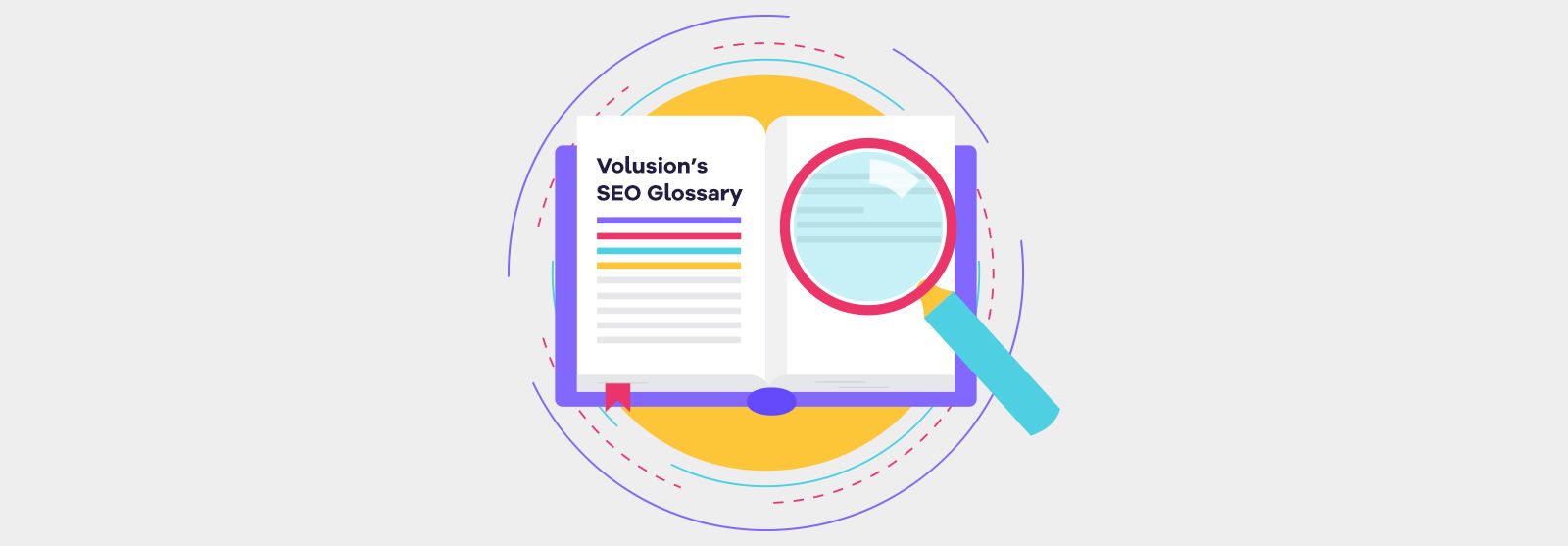
Organic search engine optimization, or SEO, is a killer strategy for any e-commerce site and one of the best ways to improve your brand’s visibility across the web. A well-planned, long-term SEO campaign is like a handshake with Google: It shows that you’re committed to improving your online store, and that you’re willing to follow the rules laid out by search engines to make your site as user-friendly and indexable as possible.
In return, search engines will begin treating your site more favorably, giving it higher authority in your business niche, which can lead to valuable increases in your organic traffic and overall revenue!
Search engines like Google are constantly refining their search algorithms to be more relevant and provide a better experience for their users and in turn, site owners are working to make sure that their site is in line with best practices.
SEO “best practices” are a set of rules used to refer to the improvement or enhancement of components of your site that contribute to your site’s overall organic ranking. Even though these rules are constantly evolving in order to keep up with the changes to search ranking algorithms, there are some aspects of SEO that marketing pros and savvy store owners will always require attention.
The truth is, SEO isn’t that complicated. At the end of the day it boils down to common sense - making sure that your site is relevant to your users and setup for proper indexing in search engines. The terms commonly used in SEO might seem confusing at first, but once you understand what they mean and how it impacts your site’s performance, the optimization process will be easier.
Below, we’ve provided the definitions and use cases for the most important SEO terms for your e-commerce store. Bookmark this page so you can return to our helpful SEO terms glossary whenever you need it. If you’re just starting out, think of the list below as a sort of SEO for beginners reference guide.
301 redirect: A way to make one web page redirect the visitor to another page. If you change the web address of a page and apply a 301 redirect, the old URL will now point to the new one. This ensures that people who have linked to or bookmarked the old address will be able to find the content they want, and it allows the search engines to index the proper version of a page.
Learn more about 301 redirects.
404 page: An error page that appears if a visitor clicks on a link or types in a URL that doesn’t exist. Without a custom 404 page, visitors reach the browser’s default error page, which doesn’t offer any options for remaining on the site and can easily result in lost visitors and sales. A custom 404 page matches the rest of your site, explains how the visitor got there and may link to other popular products to encourage them to keep shopping.
Algorithm: Any typical search query will turn up are thousands, if not millions, of web pages with helpful information. Algorithms are the formulas that search engines use determine what pages will appear in their SERPs. Google’s search algorithm currently relies on more than 200 unique signals to return the most appropriate pages for any query. While the exact makeup of the algorithm is a secret, we do know that these signals include the phrases used in your metadata and on-page content, the freshness of your content, the location of the user and more.
Learn more about search algorithms.
Alt tag: Also known as alt text or alt attribute. A description of an image in your site's HTML. While the search engines know how to do an awful lot, they haven’t yet figured out how to read images. Alt text helps the search engines to understand what the image contains and should be added to your site’s images whenever possible, especially product photos. A simple description of the photo is ideal.
Alt text helps the search engines to understand what the image contains and should be added to your site’s images whenever possible, especially product photos.
Anchor text: The actual text of a link to a web page. On most websites, this text is usually dark blue and underlined. Anchor text helps search engines understand what the destination page is about and should describe what you will see if you click through.
Backlink: Also known as an inbound link. A link from one website to another. Earning links from external sites will improve your SEO, as long as those external sites are authoritative, relevant and trustworthy within your industry.
Black hat SEO: A collection of covert, manipulative tactics that provide short-lived results at a high risk of search engine punishment if discovered. Volusion does not engage in any black hat SEO (and neither should you!).
Bounce rate: The percentage of users who enter a site and then leave it within a short amount of time and without viewing any other pages.
Canonical attribute: A canonical page is the preferred version of a set of pages with highly similar content. It's common for a site to have several URLs listing the same set of products. For example, one URL might display products sorted from price high to low, while another URL sorts them by rating. A rel=“canonical” tag tells Google that these pages are the same, and that only the page indicated by the tag should be indexed.
Conversion: The achievement of a quantifiable goal on a website. For ecommerce sites, sales are the most important form of conversion.
Conversion rate: The percentage of site visitors who complete a purchase or other conversion.
Domain: The primary web address of your site (i.e. www.mystore.com). A domain name and hosting plan are purchased by the site owner and must be regularly renewed.
Sites with good on-page SEO will avoid duplicate content wherever possible.
Duplicate content: Content that’s identical or essentially identical to that found on another web page. Sites with good on-page SEO will avoid duplicate content wherever possible, such as by writing their own product descriptions instead of copying from the manufacturer’s website. Duplicate content won’t result in a penalty, but it will cause the search engines to view your site less favorably than one with original content.
Fold: The point on any web page where the page’s content is cut off by the bottom of a visitor’s monitor or browser window. Anything below the fold can be scrolled to, but isn’t seen right away. Search engines place some priority on content above the fold, since it’s what will be seen as soon as someone navigates to the page.
Google Analytics: A powerful tracking tool that provides detailed data about a website’s traffic. When the Google Analytics tracking code is properly coded into your site, your Analytics account can provide information about visitor demographics, popular landing pages, which pages led to the most conversions and more.
Google Search Console: Formerly known as Google Webmaster Tools, this is a tool that allows site owners to view data like crawl errors and which keywords are driving organic traffic to the site. Search Console also allows you to submit a sitemap and see what percentage of your site’s URLs are being indexed.
Headings: Any text on your website that’s placed inside of a heading tag, such as an H1 or H2. This text often appears in a larger and stronger font than other text on the page, and helps signal to the search engines what the most important text on the page is.
Internal link: A link from one page to another on the same website, such as from your home page to a specific product page.
Indexed pages: The pages of your website that are stored by search engines. Only pages that are indexed will show up in search results.
Each page on your site should be optimized with the goal of drawing in visitors who have searched for specific keywords.
Keyword: A word or phrase that a user types into a search engine. Each page on your site should be optimized with the goal of drawing in visitors who have searched for specific keywords that are highly relevant to what appears on that page.
Landing page: The first page a visitor lands on when they click a link or type in a URL. The home page is likely the most common landing page on your site.
Link building: The practice of earning links to your site from other, external sites. Because the search engines use links to gauge authority and determine SERP rankings, a link building strategy is integral to any long-term SEO campaign.
Small businesses should consider targeting long-tail keywords.
Long-tail keyword: A keyword phrase that typically includes three or more words, like “red cotton minidress with ruffles.” Small businesses should consider targeting long-tail keywords, since there will be fewer competitors vying for those phrases and they’ll bring in more qualified traffic. Shorter and more common keywords, like “red dress,” are far more difficult to rank for.
Metadata: The pieces of your website’s HTML that tell the search engines what your site is about.
Meta description: A brief description of a web page (usually fewer than 160 characters) that convinces users to click through to your site. The meta description appears in the SERP as a couple of lines of text below the blue link (the title tag) and the URL. While the search engines don’t read meta descriptions, users do—so it’s important to make yours enticing.
Meta keywords: Previously read by search engines in the ‘90s and early ‘00s to help determine what a web page was about, the meta keywords tag is no longer used by any major search engines.
Since value is passed through links, using the rel=“nofollow” tag gives the site owner some degree of control over the concentration of link value.
Nofollow attribute: An optional tag that may be added to links for which search engine visibility is not a priority. Since value is passed through links, using the rel=“nofollow” tag gives the site owner some degree of control over the concentration of link value. For an ecommerce site, passing more value to category and product pages is more beneficial than login pages and copyright info, for example.
Off-page optimization: SEO practices other than what’s performed on your website itself. Ensuring that your site is recognized and favorably referenced across the web results in good off-page SEO and will cause the search engines to treat your site better. Important off-page tactics include link building and a solid social media strategy.
On-page optimization: The strategic incorporation of keyword-optimized content into important areas of a web page so that search engines can easily crawl and determine the subject of that page. This includes both unseen content (such as metadata) and relevant text that’s actually visible on the page. Best practices in on-page optimization lay the groundwork for a successful SEO campaign.
Organic search results: The web pages that appear in the non-paid area of the SERP when a user performs a search. Organic results do not include shopping feeds or PPC ads.
Sites that have been hit by penalties are much less likely to appear in search results.
Penalty: A manual action taken by one or more search engines against a website. This is most often the result of a violation of the search engine’s guidelines, such as paying for links or scraping content from another site without permission. Sites that have been hit by penalties are much less likely to appear in search results and must take documented action to prove to the search engines that they have attempted to correct their mistakes.
Robots.txt: A file that declares the location of the sitemap and tells the search engines about certain pages that should not be indexed. Checkout and login pages, for example, don’t need to be indexed since they provide little search value and contain little to no crawlable content.
Search engine: A website that can be used to find and explore internet content. The most popular search engines are Google, Bing and Yahoo.
SEO best practices work hand-in-hand with the search engines’ complicated algorithms.
Search engine optimization (SEO): A collection of practices aimed at increasing the volume of traffic and conversions for a particular website. SEO best practices work hand-in-hand with the search engines’ complicated algorithms to influence the way a website is presented in organic search results.
Search engine results page (SERP): The page that appears after a user types a query into a search engine. The SERP is made up of a list of links, organized according to the search engine’s algorithms.
Spider: Also known as a robot, bot or crawler. A computer program, developed and used by the search engines, that browses the internet and collects information about websites.
Static page: A web page without any variables (like search parameters or session IDs) within the URL or dynamically generated content. Static pages are preferred for SEO because they’re easier for search engines to crawl.
The title tag appears in the SERP as a blue link and also within the visitor’s web browser tab.
Title tag: The title of a page on your website (usually fewer than 70 characters). The title tag appears in the SERP as a blue link and also within the visitor’s web browser tab. The search engines read this information and regard it as one of the most important indicators of what your site is about.
Sitemap: An .xml file that lists all the pages on your website. This ensures that the search engines are able to locate and index pages that they may not otherwise find. Properly formatting and submitting your sitemap is crucial to being recognized by the search engines.
Did we leave anything out? Still have questions about a specific term? Ask away or add to our SEO dictionary in the comments below!











