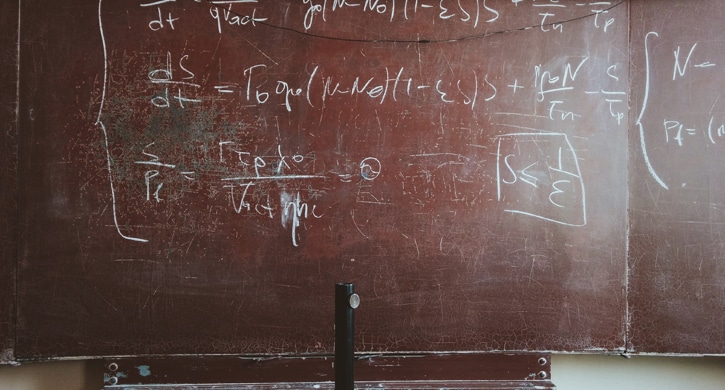
If Google was a college student and was asked to write a simple five page paper, they would write 20 pages, add citations, a bibliography and probably a forward. When it comes to available PPC metrics, they've done the same thing. If you've spent some time in AdWords, you probably know about the sort of “foundational” metrics you end up using on repeat.
Google goes above and beyond once again and provides many more ways to analyze your campaign performance.
One of these is CTR, Clickthrough Rate, or the amount of clicks you receive divided by impressions. Another is Average CPC or the amount paid for your ads divided by the amount of clicks. I’m sure you are also familiar with Conversion Rate or the percentage on how often an interaction with your ad will lead to a conversion. These are just a few that we run into constantly as AdWords users.
Google, however, goes above and beyond once again and provides many more ways to analyze your campaign performance. We've come up with 5 lesser-known but revolutionary metrics for you to take into your PPC campaign analysis that can ultimately make your ads all the more successful. Be warned that these are advanced PPC metrics, meant for PPC pros - if you're just looking for the basics, check out our beginner friendly guide to PPC metrics here.
Search Impression Share
This metric is a formula that Google uses to demonstrate potential areas of growth in impressions. Google defines Search Impression Share as “the impressions you’ve received on the Search Network divided by the estimated number of impressions you were eligible to receive.”
For example, if one of your ad groups has a value of 40.00% in this column, this might mean that out of 1000 eligible ad auctions that your ad could’ve competed in, it only appeared for 400 of them. So, you might be thinking, what is keeping my ad from appearing in these 600 other opportunities? Most of the time it is budget or rank.
If your budget is double what you are spending currently, you have the ability to get impressions double the amount of time.
If your budget is double what you are spending currently, you have the ability to get impressions double the amount of time. It could also be an issue with the quality of your ad or that your bidding is too low. Search IS is a great chance to really look at the dimensions of your ads and address areas to alter in order to boost that percentage and increase those impressions.
For more information on impression share, check out this page on Google’s AdWords Help or this one for strategies on how to improve yours!
Search Lost IS (rank)
As confusing as the title of this metric may seem, the benefits of incorporating it into your AdWords analysis can be groundbreaking. As discussed previously, your ad is most likely not appearing in ad auctions due to inadequacies in daily budget or rank. This metric focuses on the percentage due to rank issues such as the ad’s quality score or CPC bid. Search Lost IS is so awesome because it literally is spelling out that there are areas to optimize keywords, ads, bids, etc. and it is all contingent on changes you can make without breaking the bank.
This metric focuses on the percentage due to rank issues such as the ad’s quality score or CPC bid.
Adjustments such as removing keywords that are underperforming or increasing bids on keywords that are pulling in a great deal of clicks. Think of Search Lost IS (rank) as Google simply saying, “Hey! You can get a lot more bang for your buck if you spruce up those keywords and optimize those bids!”
Search Exact Match IS
To break this metric down plainly, it is the percentage that the user’s search terms and your keywords match up exactly. The formula used is the amount of time your keywords matched perfectly with the user’s search divided by the total amount of time you were eligible to appear. That probably spun your head around a bit, so let me try my best to calm the dizziness.
Search Exact Match IS assists you in keeping irrelevant impressions to a minimum.
Let's say that for an ad group of yours, you use the keyword “blue striped dog collar” as a broad match. A user then searches that exact query. This is an example of a time that your keyword matched exactly with the user’s query. Your ad, however, could also pop up for another user that searches for “pics of dog with blue striped collar”, and this non-purchasing user could bring some irrelevant traffic to your site.
Search Exact Match IS acknowledges the queries that your ads are appearing for when the user is searching for an exact keyword you are bidding on. It assists you in keeping irrelevant impressions to a minimum. You want to allow for some keyword discovery from users, but you want to make sure that a good percentage of your users are actually interested in what you are selling.
Click Assisted Conversion
Defined as, “the total number of conversions for which this keyword, ad, ad group, or campaign contributed one or more assist clicks,” Click Assisted Conversion is a straightforward breakdown for how much your keywords have played a part in a conversion.
The Click Assisted Conversion column measures how many conversions a keyword might have assisted in.
A user may search for “yellow sweater” click on an ad and then leave. Then they may search for “yellow striped sweater”, click and then leave again. Finally, they may search for “pink striped sweater”, click again and finally convert. The Click Assisted Conversion column measures how many conversions a keyword might have assisted in.
For this example, both “yellow sweater” and “yellow striped sweater” assisted in that final search query which led to that conversion. When a user makes a purchase, it’s not always from their first click on an ad. It is sometimes a process and this metric helps you optimize keywords that assist in this process.
Impression Assisted Conversion
The only difference between Click Assisted Conversion and Impression Assisted Conversion is that Impression Assisted counts the number of impressions a keyword triggered before the last converted click.
You can analyze how many times each keyword led to an impression of an ad for a user that ultimately led to a converted click.
Very often, a user sees an ad but never clicks on it. This does not mean that the ad did not play a part in the user’s conversion process. Like Click Assisted Conversion, this metric is most useful on the keyword level. You can analyze how many times each keyword led to an impression of an ad for a user that ultimately led to a converted click. Both Click and Impression Assisted are Attribution metrics and do not include the last converted-click. It is merely a metric to analyze the process beforehand.
For more information on conversion types, read this blog by Search Engine Watch.
There are a jillion more measurements that you can incorporate depending on the settings of your campaigns. Google gives us a lot of ways to measure and it can seem overwhelming at times. A great way to start is slowly. Pick a metric and focus on optimizing that one as much as you can. For example, if you choose to incorporate Search Lost IS (rank) into your PPC analysis strategies, work towards boosting your ad rank through building up your quality score or optimizing your CPC bids. From there, work towards adding in a new metric and so on and so on.
Each PPC metric can offer you deeper information on how well your ads are performing, what is holding them back and what you can do to let them achieve optimal success on Google’s search queries.
Do you have additional questions about PPC tricks? Let us know in the comments!











