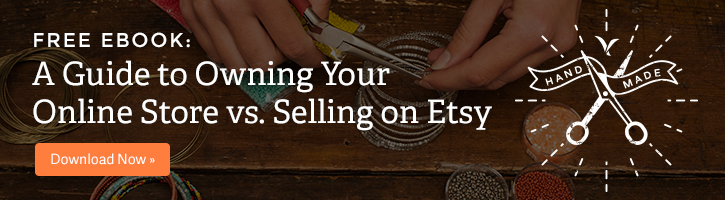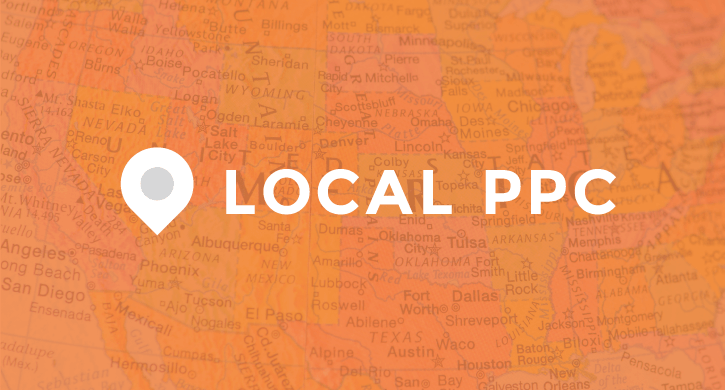
Pay-per-click (PPC) is a great medium to get the word about your ecommerce website out to the world. But sometimes the world can be a bit too broad for your products and services. That’s where local PPC comes in. Local PPC is a strategic way to get your message and products out to the right audience in the right locale.
Here we’ll discuss options for creating campaigns, location targeting and how to leverage the right ad extensions for local PPC campaign success.
Locating the right home for your campaigns
Finding the right home for your Local PPC campaign is much easier than you’d think. If you’re already running a campaign in Google AdWords or BingAds, you’re halfway there. If not, there are still options to help set up your campaigns easy and efficiently.With your current existing campaigns, try breaking out ad groups that might naturally have a more of a local focus. For example, local products or services are a great first bet. Once you’ve identified your ad groups, create a new campaign and set the location ideal for your intended audience. Both AdWords and BingAds have great location targeting tools. Each platform allows users to find the best audience by selecting specific countries, regions, states and/or provinces, cities and even postal codes making your local strategy as local as possible.
PPC takes time to research, set up, optimize and maintain, but there is still an option for users looking to advertise locally online that isn’t time consuming. Google AdWords Express allows users to set up advertising efforts in a matter of minutes by quickly uploading user information such as web address, phone number and store location if applicable. AdWords Express can be a quick and easy solution, however, it is automated so there is no control in terms of selected keywords. If you prefer to select your own keywords, then a full campaign is likely best suited for your needs.
PPC Expert Tip: While it’s not necessary to append keywords with a city name, it doesn’t hurt to include those cities in your keyword list to further qualify your traffic. To make things easier, try adding broad match modified keywords to pick up any users specifically searching for your keywords with the city name attached. For example, the keyword “local honey" would turn into +local +honey +austin. Keep experimenting with keywords and review search queries regularly to ensure your keywords are working towards your goals.
Take advantage of Ad Extensions
Ad Extensions serve many purposes in online advertising but for local strategy they are absolutely necessary. While all available extensions should be incorporated into a campaign, three stand out the most for local advertisers: Call, Location and Callout.- Call extensions – This extension allow advertisers to include a phone number in their ads and schedule phone number appearance based on business hours. Forwarding numbers are available in both AdWords and BingAds for more detailed tracking information.
- Location extensions – This showcase business addresses along with a phone number and map marker when eligible. Link AdWords to a Google My Business account to import business information and quickly assign locations extensions at the campaign and/or ad group level.
- Callout extensions – A relatively new extension, this extension is similar to Sitelinks but allows advertisers to highlight other aspects of their business that may not be associated with a direct page or hyperlink to the site. For a local purpose, try highlighting something relevant to your area such as “servicing the community since 2003” or “proud local business.”