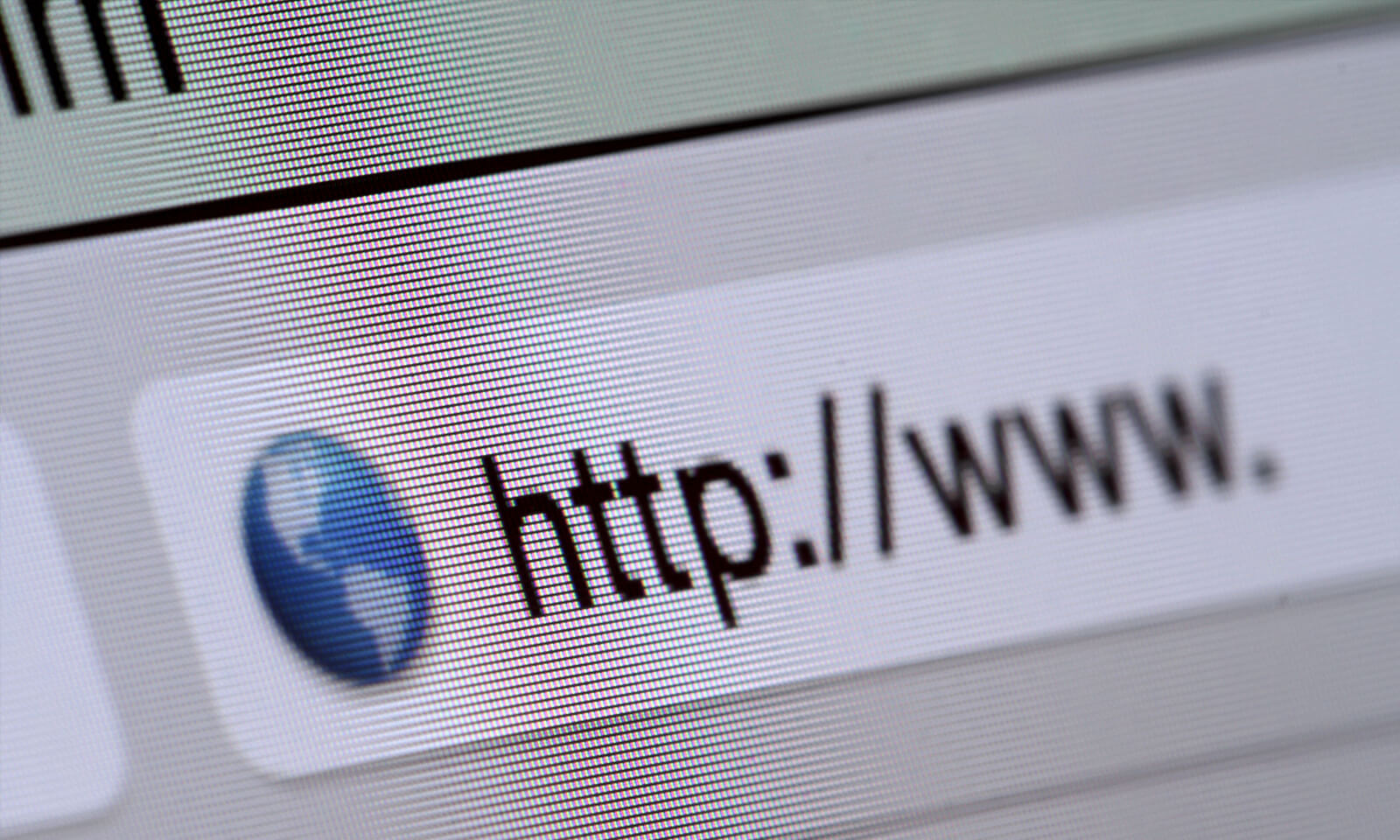
In this post, we focus on technical code that will support scenarios common with ecommerce websites. A 301 Redirect is a command that communicates to search engines a webpage and its content no longer exists, has permanently moved and the location of where the content has moved. Think of a 301 Redirect as USPS mail forwarding when you move. A 301 Redirect will ensure the clicks and the SEO value of the previous URL is transferred to the new page and the valuable Google traffic and rank remains. Without proper use of 301s after a URL change event, all of those clicks will result in a 404 not found error.
A 301 Redirect is not a marketing tactic or a silver bullet in itself; 301s are utilized when websites are going through URL changes and need to preserve an old page’s value. Below, we cover five scenarios when a 301 Redirect should be used. In order to 301 Redirect a URL, the page being redirected must be 404 not found and deleted.
Implement A 301 When a Valuable Page No Longer Exists
Websites should strive to create a category structure that makes sense to their users and allows visitors to easily find what they’re looking for. It’s a vital part of building a website, but this does not mean a website’s architecture needs to stay the same. If the focus of the site has shifted or a new product line is added, it may make sense to re-categorize landing pages. Volusion’s category drag-and-drop feature makes it simple to organize categories, but if you need to delete a landing page with traffic and use a new page/category ID, I advise using a 301 Redirect. The authority of a page is applied to your URLs but it doesn’t mean each custom URL is why you are ranking; each page’s on-page content, keywords included in the meta title and ability to answer a visitor’s search are much more important. Keep track of deleted category URLs, then add a 301 Redirect, pointing to the most logical replacement page.
Use a 301 When Editing a Volusion Product Code
We just covered why 301s are important when removing landing pages. They’re just as vital to add if you edit a product code. In general, I do not suggest editing a product code of a Volusion product page because the product code is part of the product URL. There are far more important fields to update if a product’s information changes slightly, such as the URL text, meta title, meta description and on-page product description. Feel free to edit those fields; as long as the product code stays intact, Volusion’s software will automatically 301 traffic to the same product.
All clicks will be lost unless a 301 Redirect is added for the old product code’s URL pointing to the new URL.
If you change the product code, you are removing that page’s unique identifier and built-in 301 safeguard. All clicks will be lost unless a 301 Redirect is added for the old product code’s URL pointing to the new URL. I understand the allure of matching the product code with the updated manufacturer’s code. On a case-by-case basis, it may be OK, but there’s a lot of risk when editing the product codes as a manual 301 Redirect needs to be added for every product with a code change.
Add 301 Redirects When Migrating Ecommerce Platforms
Migrating an ecommerce website to a new platform is an exciting time. You’ll likely update your store to a modern responsive theme and be able to use new built-in features, but don’t forget about your already established SEO. When migrating a site and keeping the same domain name, the home page’s traffic will find the new platform’s homepage, but all the product, category and informational pages’ URL structures will likely change and 404 without crucial 301s. To ensure search engines and visitors experience the same content post-migration, you’ll want to add a 301 for all old URLs, mapping them to the new platform’s URLs. Taking a 1-to-1 approach when mapping the old URLs to the new platform’s URLs is highly recommended to ensure the site continues to rank for long tail keywords. The 301 Redirects are the second step after the new site is built in a test environment.
A Volusion domain name change is a quick process; however, in order for the old links to find the new URLs, 301s are required.
301s Are a Must for HTTPS Secure Links After a Domain Name Change
Changing a site’s domain name can occur after an acquisition or the business needs to rebrand. A Volusion domain name change is a quick process; however, in order for the old links to find the new URLs, 301s are required. The 301s that redirect the old domain’s pages to the new URLs can’t be added in Volusion’s 301 Manager as our tool controls traffic matching the store’s official domain. This article provides steps for sites that are considering a domain name change and includes two guides: one for a brand-new site with little traffic and an in-depth process for websites with valuable organic search results. All ecommerce sites with indexed secure links should set up 301s with a third party.
If you have two websites and are closing one of them, third-party hosted 301 Redirects will ensure the retired domain’s traffic is sent to the live site.
Create 301s When Merging Two Sites into One
This 301 Redirect scenario is a continuation of the fourth example. If you have two websites and are closing one of them, third-party hosted 301 Redirects will ensure the retired domain’s traffic is sent to the live site. In Volusion, you can successfully 301 pages if the root domain of the retired site matches the current live domain. With site consolidations and domain name change scenarios, there can be two or perhaps three redirect files targeting the live URLs depending on the domain name history of the sites. I recommended Host Gator for third-party 301 Redirects due to its straightforward Redirect interface. When executing a simple domain name change, you can use the “Wild Card Redirect” checkbox, but if you are changing platforms or merging sites, you’ll need to add URLs one at a time using the Redirect Manager or a custom .htaccess file. Make sure the included SSL is live on the old URL’s sever so https links are 301 Redirected.
Add 301s When Creating Vanity URLs
Creating a short and memorable URL can be useful for marketing campaigns or promotional giveaways, and 301s are perfect for these instances when you don’t want to permanently change a page’s URL. For example, www.domain.com/springsale can be a source path 301 Redirect sending traffic to the target URL’s permanent page, www.domain.com/sale-s/1.htm. The redirect can be removed when it’s no longer needed and will not harm the permanent page’s performance.
Wrapping things up, a 301 Redirect is an important tactic in an internet marketer’s toolkit to ensure traffic and rank remain after one of the above scenarios. You should not go out of your way to require the use of redirects; rather, you should be able to identify a situation when they are appropriate. Google Search Console and ahrefs.com are two tools that report broken pages in need of a 301, and this tool can be used to test the response code of a URL. A large part of organic search engine success is consistently creating useful content and providing answers to specific questions on your site’s various pages. Over time, Google will reward you with more traffic and increased rank.
Have any questions about 301 redirects? Ask them in the comments!











