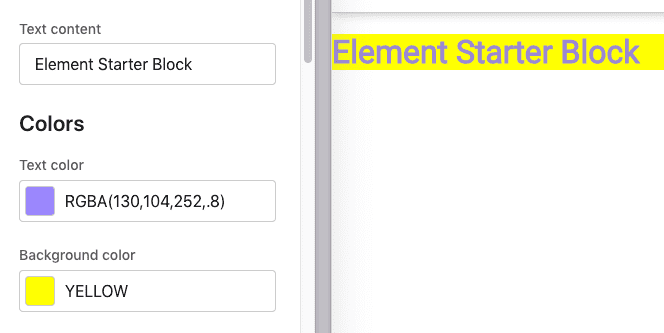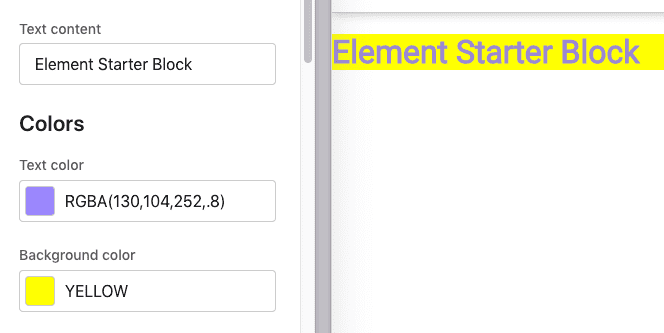
In this how-to guide, we will add new Element Proptypes to an existing Element Block React Component and organize them using an Element Proptype sectionHeader.
Open up your block's code and find /src/configs.js. It will look something like this:
import { ElementPropTypes } from '@volusion/element-proptypes'
export const configSchema = {
text: {
label: 'Text content',
type: ElementPropTypes.string,
},
}
export const defaultConfig = {
text: 'Element Starter Block',
}
Add another proptype to the schema. You will need to provide a label property and a type. For this example, we'll add a textColor prop with a PropType of color, but look at the "Proptypes" reference for other available types.
import { ElementPropTypes } from '@volusion/element-proptypes'
export const configSchema = {
text: {
label: 'Text content',
type: ElementPropTypes.string,
},
textColor: {
label: 'Text color',
type: ElementPropTypes.color,
},
}
When you add a new Element Proptype to a schema in config.js, you need to give it a default value:
export const defaultConfig = {
text: 'Element Starter Block',
textColor: 'rgba(130,104,252,.8)',
}
We can now use that new proptype in the block. Open /src/Block.js and add a style attribute to the <h1> tag assigning our new textColor prop to the color.
<h1 style="{{color:" props.textColor}}></h1>
Return to /src/configs.js and add another prop: backgroundColor.
import { ElementPropTypes } from '@volusion/element-proptypes'
export const configSchema = {
text: {
label: 'Text content',
type: ElementPropTypes.string,
},
textColor: {
label: 'Text color',
type: ElementPropTypes.color,
},
backgroundColor: {
label: 'Background color',
type: ElementPropTypes.color,
},
}
Group the colors together under an ElementPropTypes.sectionHeader:
import { ElementPropTypes } from '@volusion/element-proptypes'
export const configSchema = {
text: {
label: 'Text content',
type: ElementPropTypes.string,
},
colorsHeader: {
type: ElementPropTypes.sectionHeader,
},
textColor: {
label: 'Text color',
type: ElementPropTypes.color,
},
backgroundColor: {
label: 'Background color',
type: ElementPropTypes.color,
},
}
Update the default configs to include the new props:
export const defaultConfig = {
text: 'Element Starter Block',
colorsHeader: 'Colors',
textColor: 'rgba(130,104,252,.8)',
backgroundColor: 'yellow', // merchant changes are stored in RBGA
}
Go back into /src/Block.js and update the style of the <h1> to use our new property:
<h1 style={{color: props.textColor, background: props.backgroundColor}}>
Build and update your block:
npm run build
element update
Add your block to a theme, or reload your theme with the block, and you'll see the new props and default values grouped under the "Colors" sectionHeader: